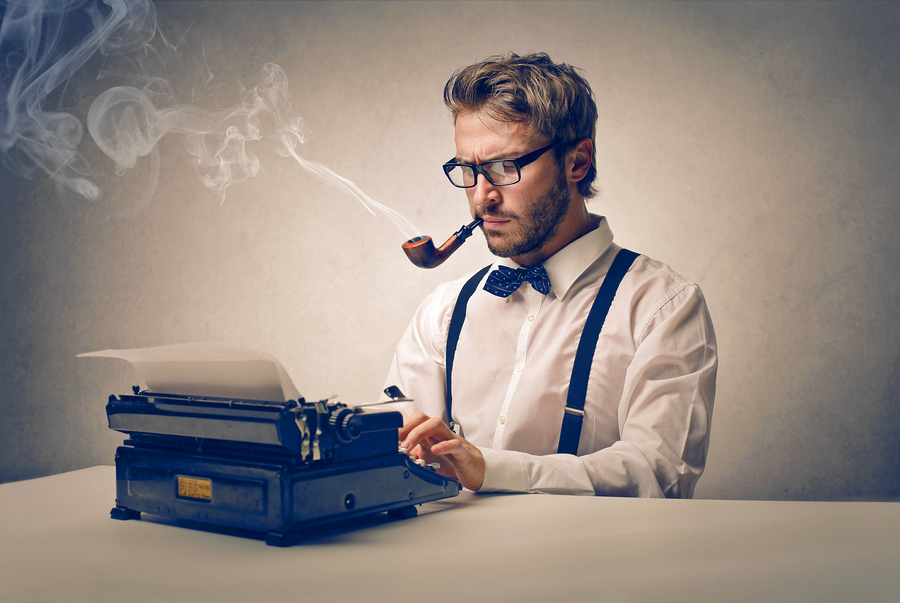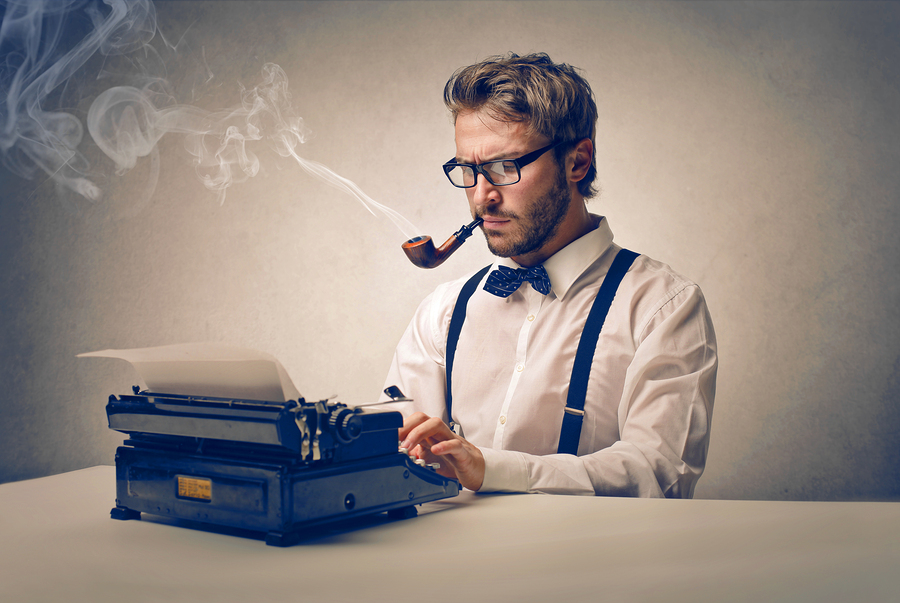Effective planning – create your own executive roadmap (List of Daily Activities | To-Dos)
Years of being a financial consultant for some of Wall Street’s biggest banks, has shown me how valuable an implementable roadmap or planner can be.
Without one, a project can end up dead in the water before it’s able to get off the ground.
Easy to get swamped
I can speak from personal experience (driving large projects, including website launches), that on a daily basis it is very easy to feel swamped or distracted by lower priority tasks that might end up taking all your available time.
Creating a planner or having an executive roadmap allows you to stay focused and not get overwhelmed with the many small things you’ll need to do to achieve a goal, project or objective (e.g., growing your blog).
[related1][/related1]
List of To-Dos
Making your own planner is very easy. It includes listing out the various to-dos that you want to accomplish on a daily, weekly and monthly basis.
Decide on a list of to-dos of what you want to do tomorrow and the day after, and the week after, etc. and stick to that plan. Commit yourself to it completely.
If something comes up that is not on your plan for that day (things will always come up), just add it to the list of tasks to accomplish the day after or over the weekend.
There will be times when you need to make exceptions, but only do this when it absolutely cannot be avoided.
Below is an example of an Executive Roadmap / Planner for marketing your blog or website and building traffic.
You can create a similar planner using MS Word, Excel or some other spreadsheet.
A journey of a thousand miles begins with a single step: Effective Planning
Sample Roadmap: Planner for Marketing your Blog or Website
Monday
- Prepare 2 email messages for reporters (TechCrunch, CNN, Mashable, etc.)
- Set the messages to be sent out between 8am and 11pm (See when best to send a pitch email to reporters)
- Head off to work (if you have a 9-5 type of job)
- After work, research more reporters online and try to find their email / contact information
- Conduct research for a new blog post
- Draft a new blog post
- Provide insightful comments on Quora, Ask Yahoo, forums, and other blogs (ensure to add your website address as part of your signature)
- Post 2 of your recently published blog post to Google +, Facebook, Twitter and other social media sites (Good for SEO purposes)
- Etc.
[related2][/related2]
Tuesday
- Post a new article to your blog / website
- Issue a new press release about your product / website
- Follow up with reporters
- Email 1-2 new reporters and pitch them
- Conduct research and expand your SEO knowledge
- Post Ads on Google / Reddit
- Conduct social media promotion
- Conduct research on how to expand your knowledge on optimizing your blog posts
- Etc.
And so on and so forth.
Draft such a planner for the next few weeks, even up to 12 weeks out; but do it for each and every day during that time frame.
This will help you develop a deeper understanding of how much time you will realistically have to accomplish each mini-goal along the way.
[related1][/related1]
Above all, in the beginning you need to ensure that your list of to-dos is reasonable, especially if you have a regular job, which most bloggers and website owners do.
The last thing you want is to create a hectic to-do plan that just sets you up for failure right from the start – not a morale booster.
Track your Progress
Make sure to track your progress so you can
- Keep yourself optimistic about how far you’ve come
- Have a better idea of where you have to go and how to get there
You don’t have to spring for expensive software to create trackable roadmaps. For example, after completing a task you can delete it or just change the font to a lighter color (e.g. light grey), that fades into the background but is still there if needed for reference later.
This works especially well if you are using MS Word to create your to-do list.
[related2][/related2]
If you use Excel, you might include a “Status” column or something similar, where you can mark tasks as “in progress”, “pending start” or “completed”, etc.
Here at MarketConsensus, we are big fans of using Excel, as it allows you to easily sort and filter the tasks on your Executive Roadmap.
If you are collaborating with others you might choose to use MS Project, as it provides more extensive mechanisms for assigning responsibilities to project members, organizing a detailed timeline and tracking your progress overall.
– Ogbe Airiodion